Upload Document
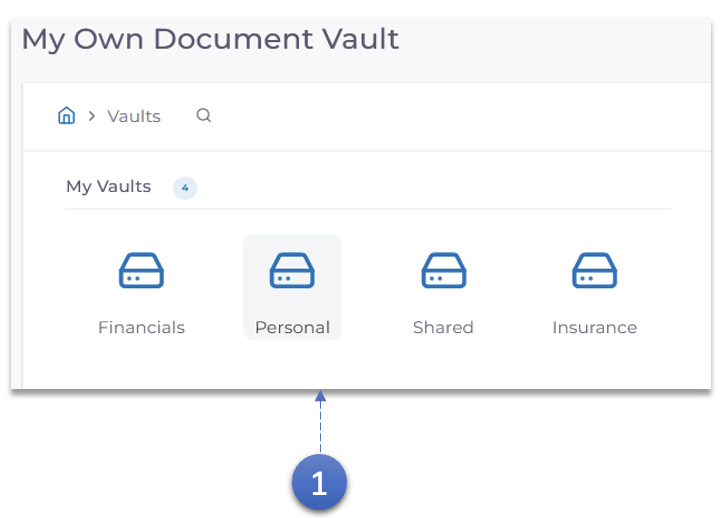
- Double click the Vault in which the document needs to be uploaded.
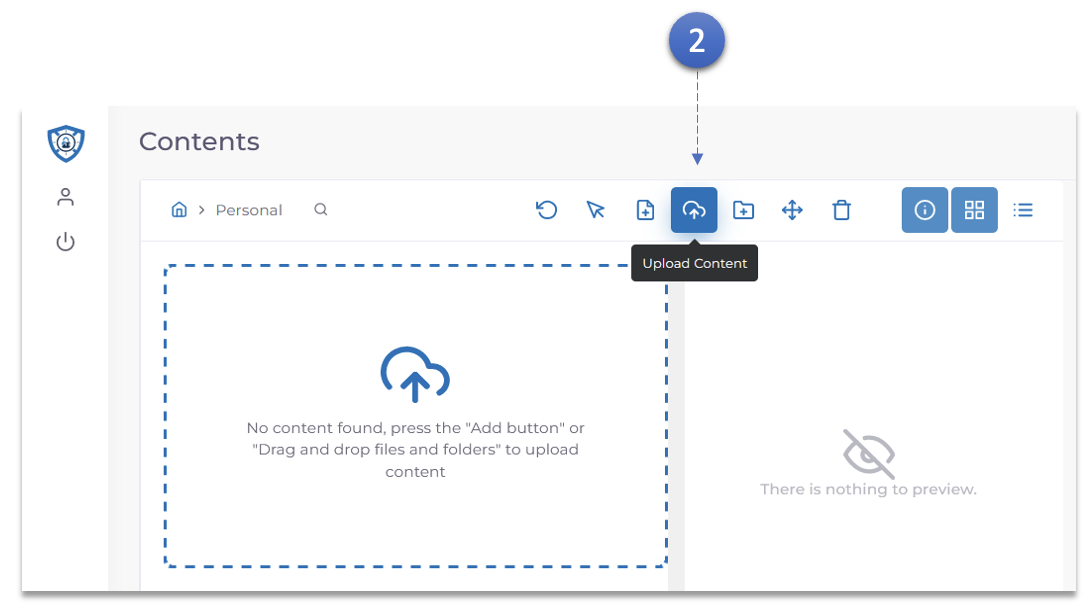
- Click the Upload Content Button.
- Browse your computer and select the document that needs to be uploaded.
Drag and Drop Upload
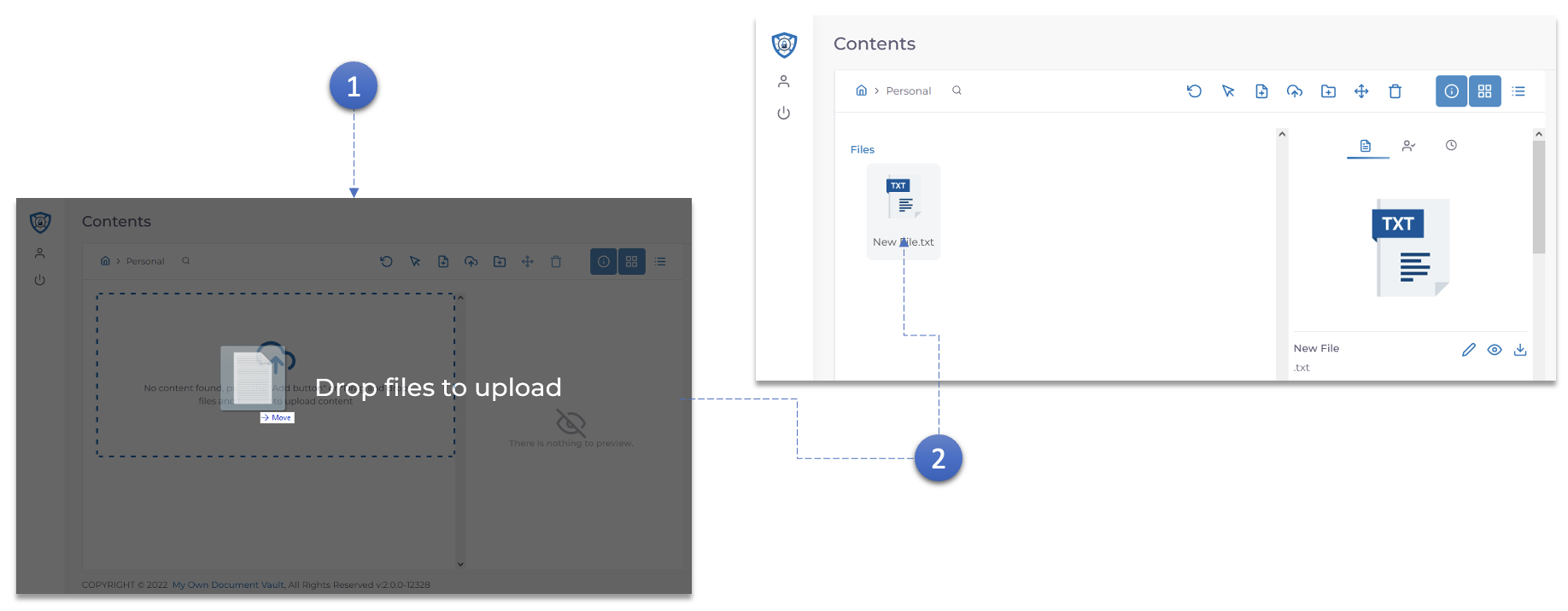
-
Or simply Drag and drop the document that needs to be uploaded.
-
The document once uploaded can be viewed in the documents section of the Vault.